After reading What is SpeakRight and perhaps some other articles in Table of Contents, you're ready to install and try it out.
Installation
Download the code from here. I used Eclipse 3.2.1 which uses Java 1 (jre/jdk) 1.5.0.11 and Tomcat 5.5.
You'll also need
- log4j 1.2.8 (comes with Eclipse)
- StringTemplate 3.0 from here which includes antlr 2.7.7
This tutorial assumes you are using Eclipse 3.2.1. Any Java IDE should work.
Start Eclipse and select File / New / Project and select New Java Project. Name it "SRHello".
In the Package Explorer (on the left-hand side of your screen), right-click and select Properties. Select Java Build Path and then the Libraries tab.
Select Add External Jars and add SpeakRight, Log4J, StringTemplate, and antlr. Here's the dialog box. Ignore JUnit and XMLUnit; they're not needed at this time.
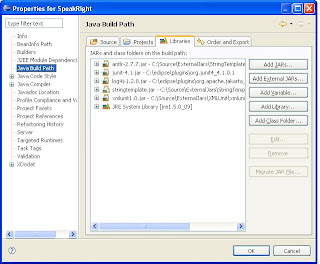
Now we're ready to write some code! On to the SRHello app.


No comments:
Post a Comment